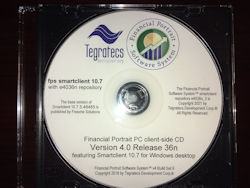
fps smartclient 10.7 consists of a custom repository on top of a separately packaged smartclient solution from a market-leading vendor
In Financial Portrait, the smartclient functions
mostly as a UI presentation layer.
Please note there is absolutely no compromise of the integrity of IBM i UI with our configuration of the smartclient,
nor is there a covering up of diagnostics.
|
fps smartclient 10.7 Highlights
- Financial Portrait Software System™ features a full-featured smartclient
- it has excellent compatibity with Windows® 10, Windows® 8, 7 and XP™
- fps smartclient 10.7 provides a rich graphical user interface (GUI)
- smooth transition from FP smartclient 8.0
- a brand new custom repository build for v10
- new release, February 2021, with v10.7.5, she's a beauty!
- great interoperability with IBM® i servers - and the ability to
communicate securely over any TCP/IP network
- it's fast, even from remote with slow internet!
- bundle pricing
- includes complete install and setup instructions for the PC admin
- easy install options for the custom repository, including an automated pull-down update method using standard Windows OS features (local PC (or domain) admin authority required to run)
- smartclient licenses can be used and shared with your internal IBM i applications
- You get a best of breed solution!
- enhance, extend or customize if appropriate... Customization by your internal IT staff is possible using Newlook Developer IDE:
- to add new access of software services over the web (internet or intranet, internal API or vendor service)
- to combine information from other source into the presentation layer by directly accessing local or remote databases
|
Click here to bring up our latest
Gauges for PC Client Software Selection PDF.
 Ready to check out Financial Portrait
Ready to check out Financial Portrait
from your PC over the internet?
We can create a Financial Portrait environment on our IBM i server specifically for your evaluation or training purposes!
(on www.financialportrait.com website)